Today I wanted to to set the Color Scheme in vi / vim in my Linux. The default configuration looks ugly:
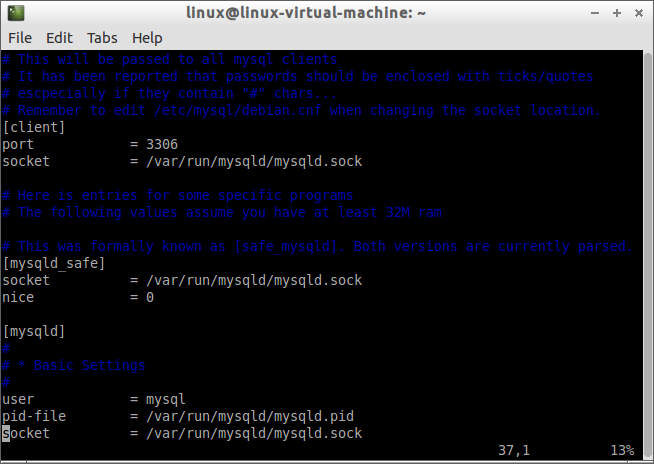
I wanted to look like this:
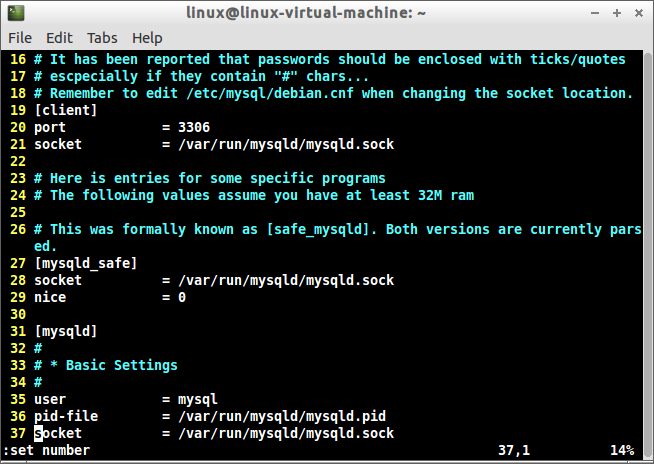
So after some searching in the web I found an article in talkbinary and I did the following:
- Create in your home directory a file called .exrc
1touch ~/.exrc - Open this file and insert the following parameters:
1 2 3set number syntax on colorscheme evening - Save the file and you are done! Now you have a nice colourfull VI editor