Today I was trying to create and ODBC Data Source to a database using 32 bit database drivers. When I accessed ODBC Data Sources (32bit) from Control Panel, I could not create a data source using 32 bit drivers and I was facing two Driver not found errors which can be seen in the following screenshots:
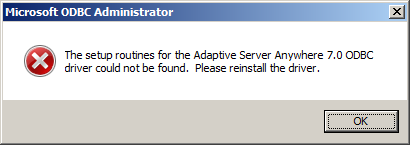
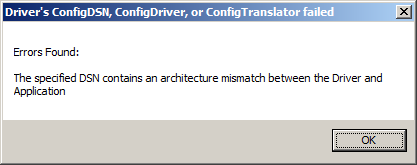
After searching in the web and asking my colleagues I found that when you want to use Microsoft ODBC Administrator for:
- 64bit database drivers you have to run the 64bit version which is located in:
C:\Windows\System32\odbcad32.exe - 32bit database drivers you have to run the 32bit version which is located in:
C:\Windows\SysWOW64\odbcad32.exe
Both windows look identical but the underlying implementation is different.